Palmer Parent Portal
(Please note: This page is for Palmer parents only. For Parent Portoal help, contact your child's school)*** If you are requesting NEW access to Parent Portal, please e-mail Jennifer Harrington at jlharrington@bville.org. Include your name, student's name, and your preferred email address. Remember, unless you've notified the district, Parent Portal is the ONLY way to view your child's report card.***
The Baldwinsville Central School District uses a web-based student management system, SchoolTool, to manage its student data. The system enables parents and legal guardians of students in grades K-12 to review the following information in the online parent portal: attendance, discipline, report card grades, progress reports, extracurricular activities, and transcripts.
To access the parent portal, you need to have a current email address in the student management system. Your email address is your username for the parent portal.
If you have never provided your email address to the district for the student management system, please contact your child’s school and provide your current email address. Ask the school to create a parent portal account and generate a password for you, which you will use to log into the portal. Contact the school at the following phone numbers: Palmer Elementary, 315-638-6127.
If you have forgotten your password for the parent portal, contact your child’s school at the phone number listed above to have the password reset.
If you have more than one child, you only need to contact one school to set up an account or reset your password. More information on the parent portal and how to use it can be found in the online parent portal User Guide. To use the portal, click here.