Sports Sign-Up Procedure
|
Click here for Starting Dates for Athletics for Fall 2018, Winter 2018-19 and Spring 2019.
|
||||
Parents/Guardians, Baldwinsville Athletics offers the convenience of online registration through partner company, FamilyID (www.familyid.com). FamilyID is a secure registration platform which provides you with an easy, user-friendly way to register for our athletic programs, and helps us to be more administratively efficient and environmentally responsible. When you register through FamilyID, the system keeps track of your information in your FamilyID profile so you enter your information only once for multiple uses, multiple family members and multiple programs. You will need to amend grade level and upload a physical with every registration. Everything must be completed online. BEFORE YOU REGISTER PHYSICAL EXAMS: A physical exam must be current within the past 12 months and signed by the physician. PLEASE NOTE: It is your responsibility to provide the physical copy or upload into Family ID. The physical must be uploaded into Family ID every season. INFORMATION NEEDED TO REGISTER It will be helpful to have the following information handy to allow for accurate completion of your online registration.
BEGIN DATES & DEADLINE DATES (Fall 2018-19): VARSITY/JUNIOR VARSITY JV & Varsity Football - August 13, 2018 All other JV & Varsity begins August 16, 2018 Freshman Football begins August 27, 2018 Registration begins/opens - TBD ***DEADLINE TO SIGN UP IS TBD*** MODIFIED SPORTS Football begins August 27, 2018 All other sports begin September 4, 2018 Registration begins/opens - TBD ***DEADLINE TO SIGN UP IS TBD NOTE: Family ID registration COMPLETED BY THE DEADLINE DATES will be processed in time for the student athlete to PARTICIPATE ON THE FIRST DAY OF TRY-OUTS, barring any unresolved medical concerns. Registrations received AFTER THE DEADLINE DATES will be reviewed in the order they are received. Late registration could JEOPARDIZE THE ATHLETE’S APPROVAL FOR CLEARANCE IN TIME FOR TRYOUTS. BOTTOM LINE . . . SIGN UP ON TIME!
Follow these steps:
SUPPORT: You can always find your programs at www.familyid.com by clicking “Find Programs” in the top blue banner and searching for our organization name. If you need assistance with your registration, PLEASE call Family ID at 888-800-5583 X1 or email support@familyid.com. FamilyID also offers online chat during business hours and a support center at https://familyid.desk.com. Support is available 7 days per week and messages will be returned promptly. IMPORTANT FOR THE PROCESS TO WORK ONLY Parents/Guardians Can Sign Off Electronically on the 6 Agreements
Parents and Guardians: PLEASE sign up your son or daughter at the school they are physically attending. *Please be sure to only complete 1 registration per athlete. If you need to make changes to the registration please be sure to EDIT the existing one and DO NOT create a new one.
BOTTOM LINE . . . SIGN UP ON TIME!
|
||||