Teens and Electronic Devices
Electronic Devices and TeensOur teens face many pressures. Although they may be "experts" when it comes to using technology, it's still important for parents to be vigilant when it comes to educating teens about appropriate online behavior. Parental oversight and monitoring of students' sharing habits is essential to help today's teens navigate our ever changing technological culture.
Please talk with your teens about sharing inappropriate information online.
Resources for this very important conversation include the following:
- Talking to Your Kids about Sexting from Canada's Media Smart
- Talking to Kids and Teens about Social Media and Sexting from the American Academy of Pediatrics
- Talking About "Sexting" from Common Sense Media
Apps Up for Discussion
Snapchat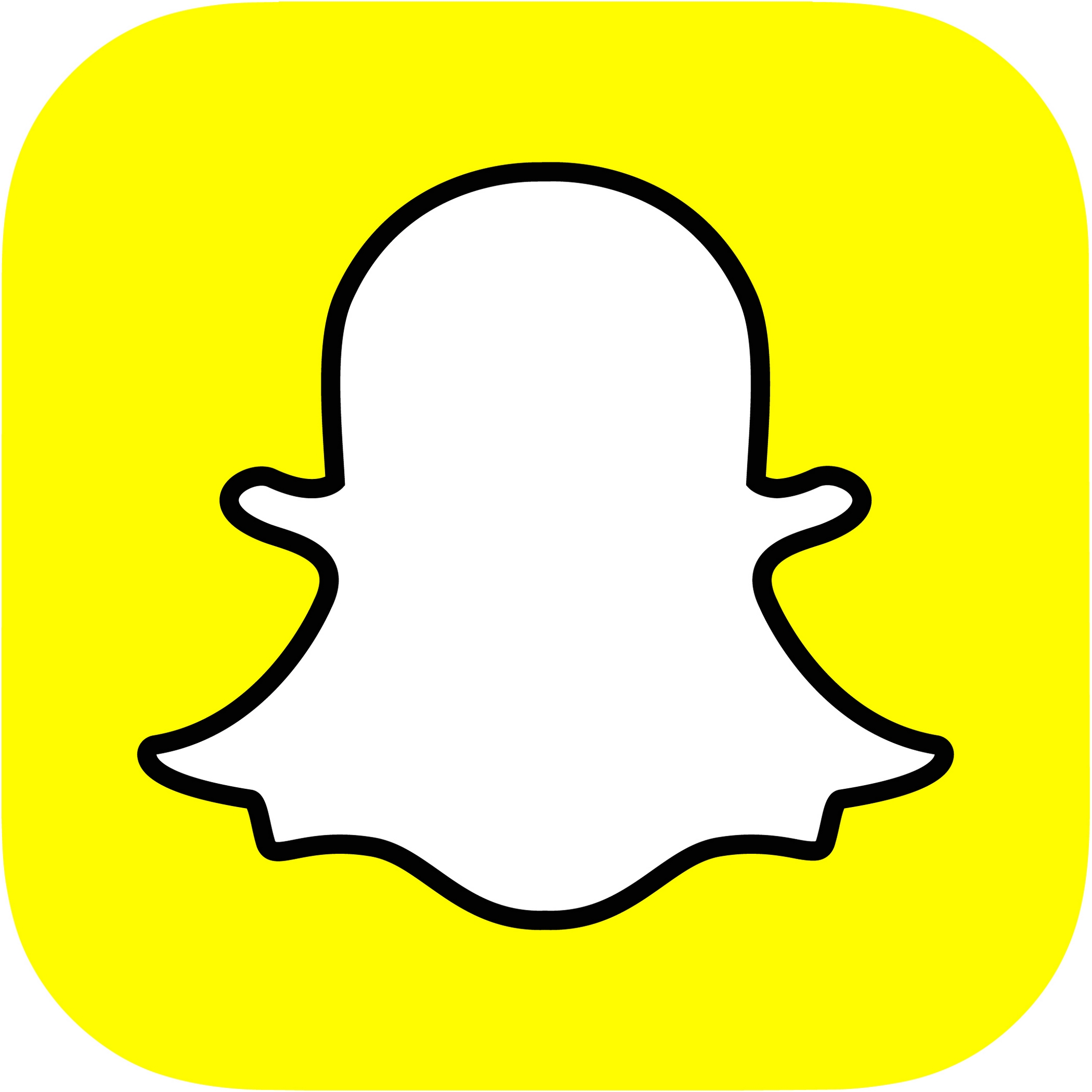 |
Snapchat is a texting and photosharing app. It uses the device's camera to capture pictures and share them with other users. The app allows the sender to draw or insert text on the snap and determine how many seconds (one to 10) the recipient can view it before the file disappears from the recipient's device. It's important for teens to understand that there's no guarantee these photos actually "disappear" due to apps like SnapSave (discussed below). It is not a "safe" way to share private information. |
SnapSave |
SnapSave allows recipients to save photos and videos from SnapChat. The sender of the images will not know if their photos and videos have been captured using an app like SnapSave. There are many alternatives to SnapSave including SaveSnap and Casper. |
Kik |
Kik is an app that can be used to send and receive text messages. Kik allows users to remain anonymous; when users create an account, it does not need to be linked to a phone number or real name. It is very difficult for law enforcement to track and recover information shared via the service. |
Instagram |
Instagram is a social media photo and video sharing service. Users share photos and videos either privately, with a personal network of friends, or publicly with all users of the app. Concerns exist about the presence of risqué and inappropriate photos and videos shared within the app. |
Vaulty |
The Vaulty app allows users to hide photos and videos within a password protected "vault." Images stored in the vault do not appear in the user's camera roll. Users may establish multiple vaults, each with a distinct pin number required for access. The app advertises the following: "Organize pictures, and trick your friends into viewing a safe vault. Every Vaulty vault uses a different password." Vaulty is similar to Keepsafe (see below). |
Keepsafe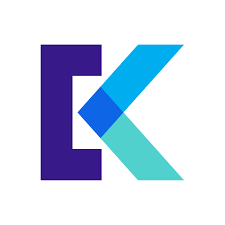 |
Like Vaulty, Keepsafe hides photos and videos on mobile devices. The app store advertises it as follows: "Keepsafe is a photo locker app that lets you hide and lock personal pictures and photo albums or secret videos behind multiple layers of security...Your photos are secured via a PIN, pattern or your fingerprint...Keepsafe also does not show up in your recently used app list." |
Facetime |
Facetime is a video chat app specific to iOS devices. Other live video chatting apps include Google Hangouts, Skype and Viber. |
Tips & Strategies for Parents
-
Add teens to the parents' iCloud account. That way, whenever a new app is downloaded by the teen, it will automatically download to the adult's phone as well.
-
If you're unfamiliar with a new app on your teen's phone, read the description of it in the app store.
-
Read this article from TeenSafe on apps parents should "Blacklist"
-
If your teen receives any nude or semi-nude photos on their mobile device, report it to local law enforcement