Senior Parking Information
Dear Parents of Class of 2019:We would like to make you aware of the new process that we will be using for the upcoming school year if your senior is interested in obtaining a parking permit to park on campus. Please read the following, as it has some important deadlines that MUST be met for a parking permit to be issued.
This year, we will be using FamilyID to register seniors for parking. If you have a student who has participated in athletics, you already have an account with FamilyID. Those who have not created an account should do so at https://www.familyid.com/baldwinsville-csd-baker-high-school.
Registration for parking will open July 9, 2018 at 8:00 a.m. It is recommended you create an account before this date to speed up the registration process.
Guidelines for Registration:
1. Create a FamilyID account. An account can be created prior to or at the time of parking registration at https://www.familyid.com/baldwinsville-csd-baker-high-school.
2. The link to registration will open on Monday, July 9th at 8:00 a.m. ***Please note: Parking permits will be assigned based on the date and time in which your completed online registration was received.
3. Registration includes uploads of your valid driver’s license and Alive @ 25 course certificate (www.aliveat25ny.com). If you do not have access to upload these documents, they MUST be submitted to the Baker HS main office on or before August 20, 2018.
4. It is the student's responsibility to pick up their parking permit in the Main Office beginning August 27th between the hours of 8:30 a.m. to 2:00 p.m.
5. A $5 fee is required when you pick up your parking permit. Cash or Checks made payable to Baldwinsville Central School District are accepted.
To Register to Park (Beginning on July 9, 2018 at 8:00 a.m.):
1) Click on the Current Season registration form on your school's FamilyID Landing page. https://www.familyid.com/baldwinsville-csd-baker-high-school
2) Login to your account
3) Register for the 2018-2019 Parking Application section
4) Click on "Add Participant Below or Click to Select" and pick your child's name.
5) Upload required documents and sign-off on agreements. 6) Save and Submit
Please refer to the “Student Parking Information” link on the Baker HS website for more information, or contact FamilyID’s customer service number at 1-888-800-5583 for assistance.
Downloads