Remote learning guidance for parents
Dear Parents/Guardians,
Our remote learning is off to a great start! We are settling into a rhythm and our staff members are embracing the opportunity to continue high quality instruction remotely. As we continue, we would like to share some guidance on supporting your child’s technology use.
Chromebooks: Please remember that Chromebooks are the property of the Baldwinsville Central School District and are to be used strictly for educational purposes. Software called “Relay” allows monitoring of all activities on school-issued accounts. We advise parents to collect Chromebooks at the end of the remote school day. This will allow for accountability and minimize the potential for damage or misuse to occur. If your child needs assistance related to technology, please call the help desk: 315-638-6190 or email: helpdesk@bville.org.
Google Classroom and Emails: Students are expected to check their Google Classroom (if applicable) and email frequently. Teachers are providing assignments and tasks regularly. The counselors are providing important information via email to offer support. It is essential that your child is checking his/her online classroom and email.
Video Conferencing: We are excited that so many teachers and students are connecting through video conferencing. Please remember that these meetings are for educational purposes and should be initiated by an appropriate staff member that is also an active participant in the group. Video conferencing and chats are archived and can be monitored. Students will not be expected to participate in video chats after 4 p.m. Students should not be using Google Hangouts for social chats.
Important Reminders
-
Students’ use of school technology must be supervised. This includes video conferences and awareness of interactions that are occurring.
-
Only personal devices should be used for social interactions. (ex. Cell phone for FaceTiming friends)
-
Consider appropriate locations for video conferencing.
-
Be sure that video conferencing ends with all participants “hanging up.” If a participant does not remove themselves from the session, their camera could still send video to connected users.
-
Log in information should never be shared with anyone.
-
Use a schedule that works best for your family, but students will not be expected to participate in any video chats after 4 p.m.
We know as parents/guardians, you are doing your best to support your child’s education through continued learning. We also know that this has been difficult, and we are incredibly grateful and appreciative of everything you are doing at home. If you or your child need help, please don’t hesitate to reach out to your child’s teachers or to our school administrators or counselors. Academic questions should be directed to the classroom teacher first, then your child’s principal.
We are here for you!
RJ DeLisle Director of Technology