Student Parking
Parking Information can be found be found below and on the student parking webpage. The webpage will have the most up-to date information.Student Parking
FamilyID is used for parking registration. If you have a student who has participated in athletics, you already have an account with FamilyID. Those who have not created an account should do so at: https://www.familyid.com/baldwinsville-csd-baker-high-school.
Guidelines for Registration:
- Create a FamilyID account. An account can be created prior to or at the time of parking registration here.
- Registration for seniors opens Wednesday, August 16, 2023 at 8:00 AM.
Registration for juniors opens Wednesday, September 6, 2023 at 8:00 AM.
Students may continue to register throughout the school year as space allows. - A completed online registration includes uploads of:
- A valid driver license, and
- One of the following:
- A New York State-approved Driver and Traffic Safety Education course certificate [MV-285]
- An Alive @ 25 course certificate.
- After your registration has been processed, you will receive an email stating whether your registration has been approved or declined. If any information on your registration is incomplete, you will receive an email stating which corrections need to be made.
- After receiving notice that your application has been approved, it is the student's responsibility to pick up their parking permit. Parking permits can be picked up from the Main Office. A $5 fee is required when you pick up your parking permit. Cash or checks made payable to Baldwinsville Central School District are accepted.
- Students must be in good academic standing, have satisfactory attendance, and be free of any school debt (i.e. textbooks, Chromebooks, lunch money, etc.)
- Students attending a BOCES program and wishing to drive/park at BOCES and at Baker must also obtain a parking permit form from BOCES and bring it to the Main Office. (Note: Per the District Code of Conduct - Students who attend BOCES during the school day are not allowed to drive/ride with any other student to BOCES without permission.)
- Linked is an excerpt of the Student Handbook that outlines parking policies that need to be followed by student drivers on campus: STUDENT DRIVERS AND PARKING (https://www.bville.org/tfiles/folder2193/ParkingRegulations.pdf)
- Log in to your FamilyID account.
For assistance with FamilyID, contact FamilyID’s customer service number at 1-888-800-5583. - Go to the landing page for Baker.
- Register for C.?W. Baker High School Parking Application 2023-2024.
- Select which parking lot the student would like a permit for under “Sections”.
- Click on "Add Participant Below or Click to Select" and pick your child's name.
- Upload required documents and sign agreements.
- Save and Submit.